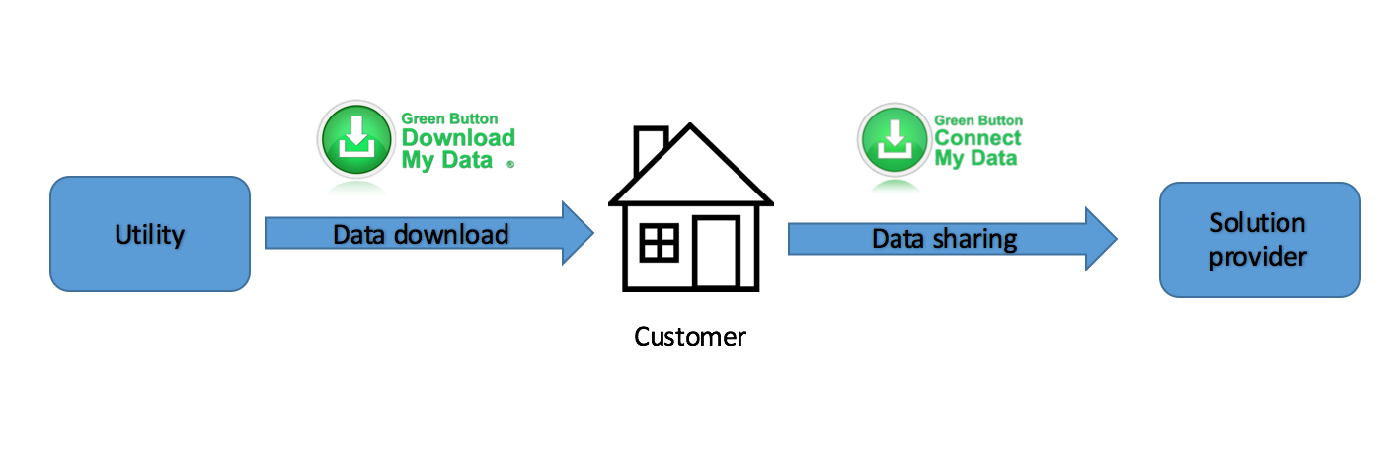
Thank you for your interest in the Green Button!
The "Green Button" is a way to download or connect to your utility-usage data (electricity, gas, water) to gain better insight of waste and inefficiencies; allowing you to make adjustments to use fewer resources and even save money.
As a homeowner or renter, you may already have access to your data through a Green Button program offered by your utility company.
The first step is to check with your local utility.
For electricity information, for example, you would check the website of the company that provides you your bill, even if your electricity is generated by a different company...
Usually, you would:
You may find a specific Green Button logo to click or similar button.
When you do get the file, it will be in the Extensible Markup Language (.XML). It's a computer-readable file. You will need an application to properly read and determine the content of the file.
Since the Green Button initiative is fairly new, there aren't too many applications yet that can read and interpret the files. However, you can do a search of "green button data" in the Apple App Store, Google Play Store, or similar store and you may find a few apps.
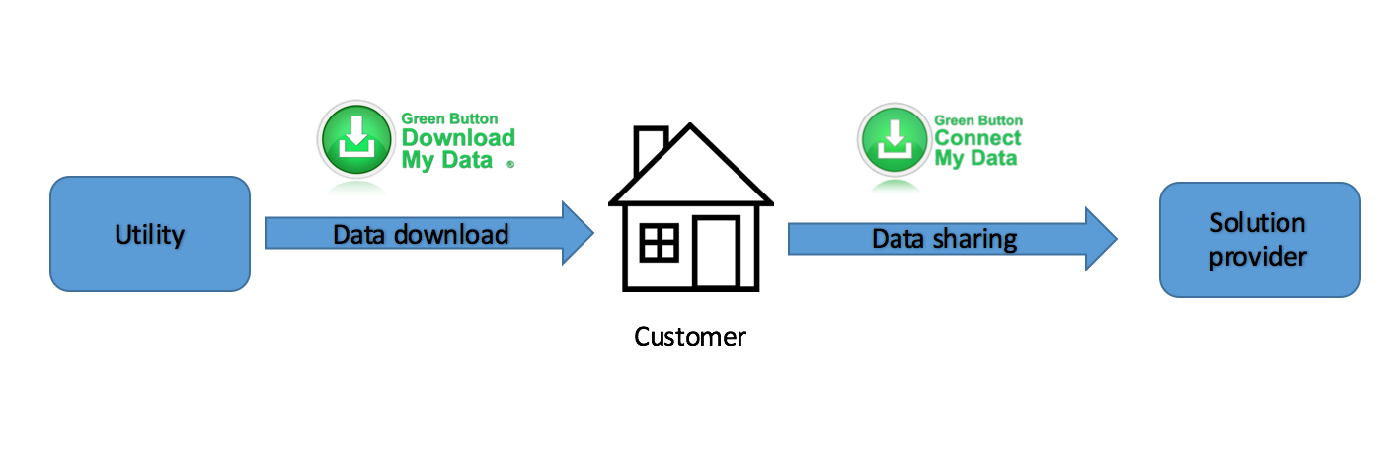
This site has a few applications too: en.openei.org/apps.
The Green Button Alliance has not tested nor do we endorse any of the apps you may find on the aforementioned sites or services but they may prove helpful to you in narrowing what you need.
You may also wish to contact your utility provider to see if they have their own app on their website for viewing the file (most utilities do).
Also, solar companies are building apps to help potential customers see if solar solutions might be for them. You may want to check with a solar company too.
If you are interested in learning more about the Green Button ecosystem and the Alliance that promotes it, we welcome you to visit www.greenbuttonalliance.org for more information; or contact the Alliance if there are specific things you want to know.
Again, thank you for your interest!
Create and Login to your utility account.
Some utilities have a special web link for finding your data, while others require you to login first before providing the details. Look for "share my data" or "energy hub" or "usage history" or "save money" - there are many different website areas that could have the information.
Define what you want.
You usually can choose Resource Type (electricity, natural gas, maybe even water), choose Date Range (start-and-end or a number of months), and choose whether you want to Download or Connect (share) your data. Not all utilities offer both downloading and sharing.
"Download My Data"
For the Download My Data (DMD) method, ensure that you are getting the file in "XML" format (not CSV, XLS, or PDF). Only XML is the Green Button format (even if the utility interface says otherwise).
"Connect My Data"
If you have the option to share your data with a "third party" company for analysis or for providing daily or weekly services, you should be able to select from a pull-down list of acceptable third-party companies. You will choose how-long they can access your data on your behalf - and then they will get your Green Button data without you having to do any more.
Hand-over XML File.
If you downloaded your XML data file, give it to a solar-installation company, energy-efficiency firm, or upload it into an app to view the data. Don't worry about it falling into the wrong hands: compliant files should not have any personal information in them - they should have no addresses, no account numbers, and no meter numbers - just usage information.
Wishing you great things with your usage data!
FOLLOW US